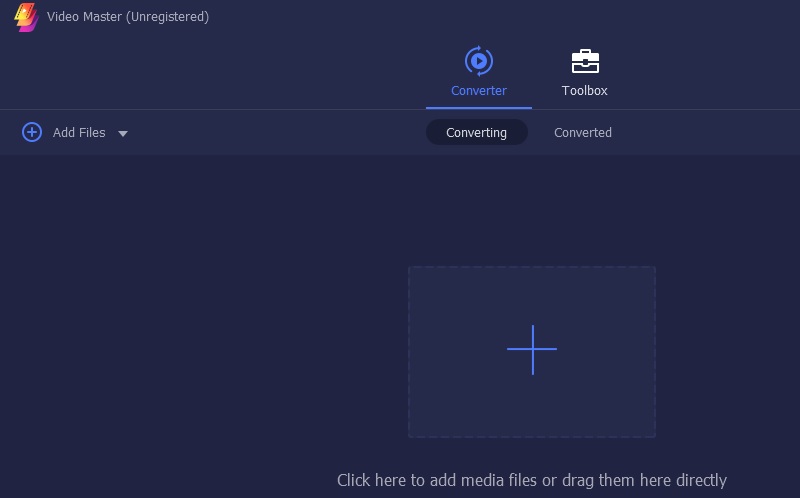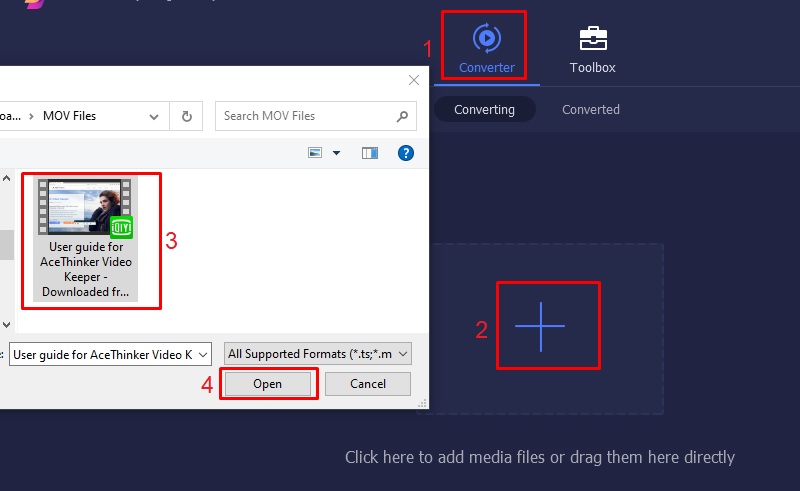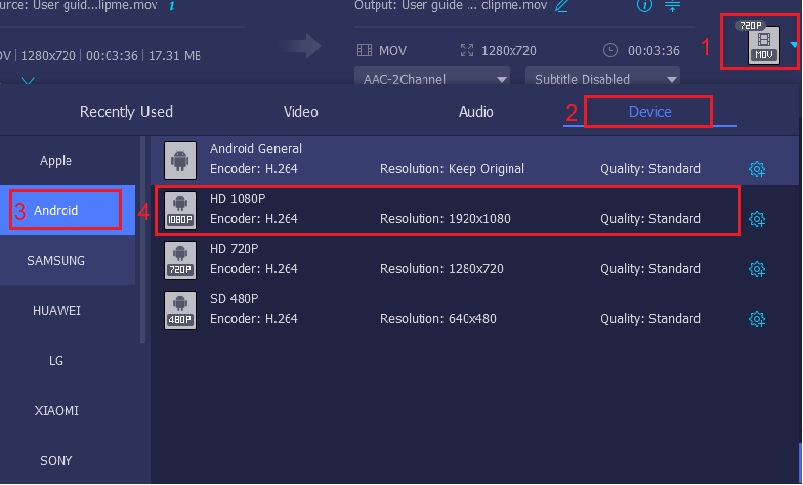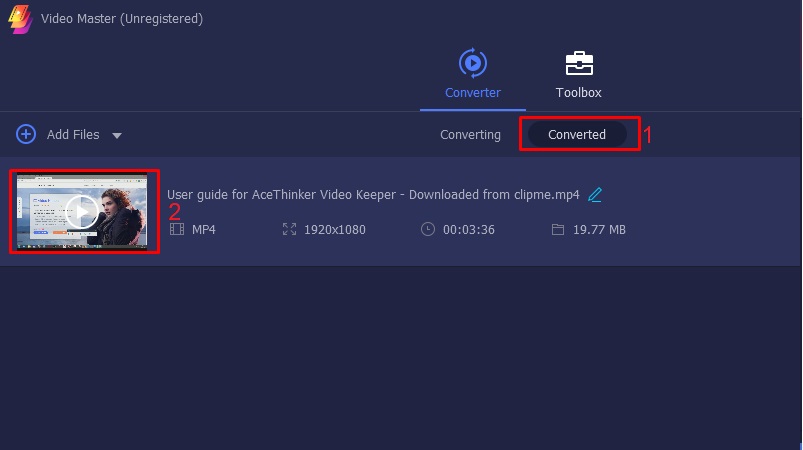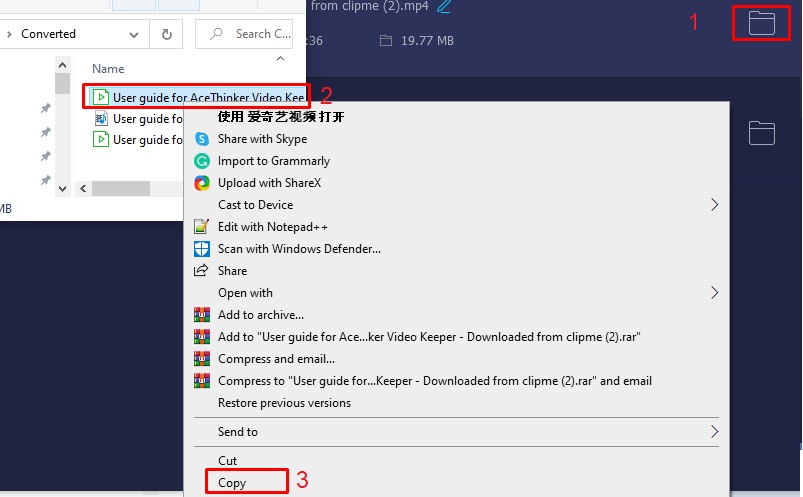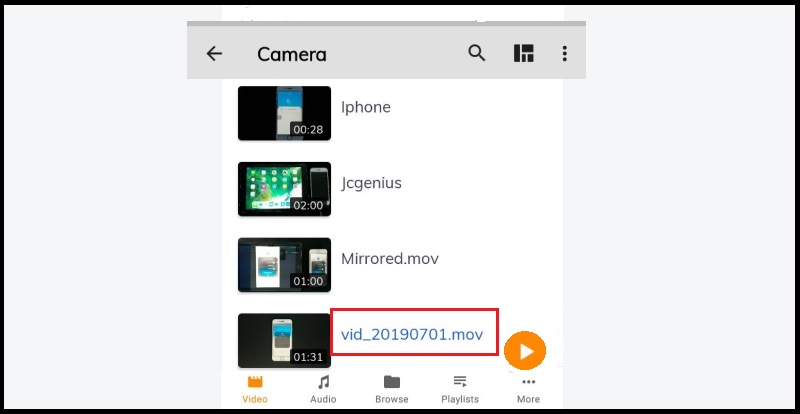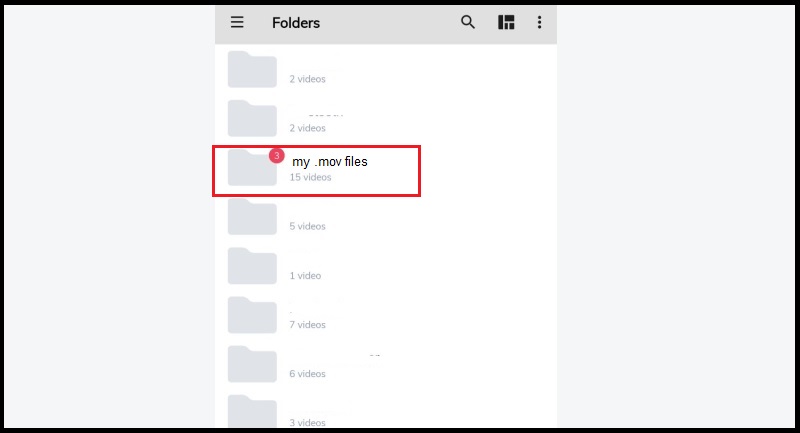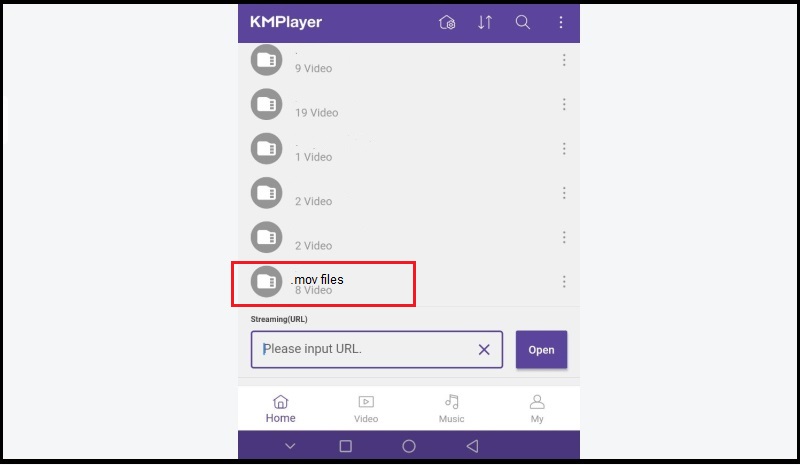How to Play MOV File on Android
Mobile phones nowadays are useful, especially when smartphone powered by Android OS emerges. Besides being a communication device, it also serves as a gateway for entertainment because you can also store and download games and movies all you want. And instead of streaming through television, you can again watch movies from here. However, if your saved video is in MOV format, frustratingly, you cannot play it on Android because this type of configuration is a default format for QuickTime player. Luckily, some converters and players can make those MOV media works on your Android phones. In line with this, allow us to help you play MOV on Android by converting it to your devices' video format and knowing the best players that can play MOV files.
Part 1. Convert MOV to Android Compatible Video Formats
If, in some cases, your MOV file is not working on your Android devices, don't worry because you can play MOV files on Android by converting them to the right video format for your device. With that, you can use AceThinker Video Master. This easy-to-use tool helps you optimize your video to be suitable for your Android phones. And despite that, it can guarantee an HD outputs up to 1080P. Interestingly, it's also an ultra-speed converter that you can find on the internet as it adapts the Blu-Hyper technology giving you the quickest conversion experience. And unlike with the other converter that requires more plug-ins to convert other more formats, this software can help you do that directly without installing other more add-ons. Additionally, you can also turn those files works fine with other phone units like iPhone, iPad, and more. And regardless your operating system, it works both on Windows and Mac OS. Still not convinced? Read further to know more about this app and to learn how easy it is to use.
Step 1. Install the Android Video Converter on Your PC
First things first, click the download button provided above and save it on your PC. After that, click the file and follow the installation process as instructed. Once completed, launch the app and get familiar with its interface.
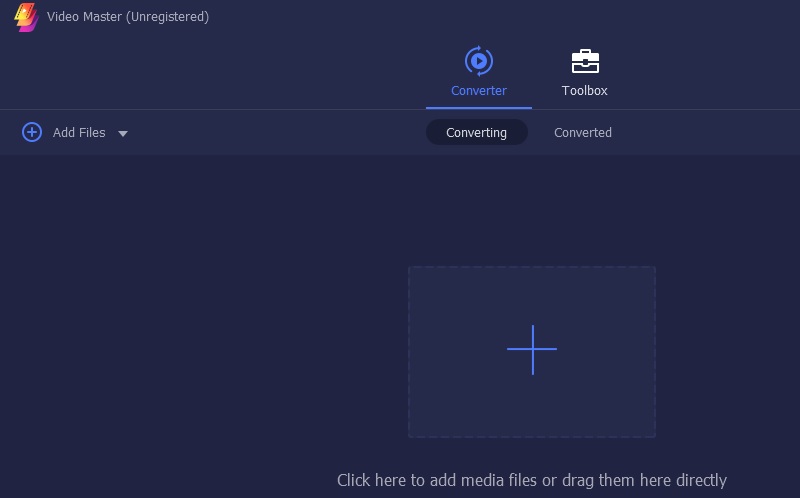
Step 2. Import MOV Video to Convert
On the app's interface, click the "Converter" tab. Then, click the "+" button in the middle to import the file. By doing that, the file explorer will open. Go to the folder where you saved the MOV file you want to convert. Next, click Open.
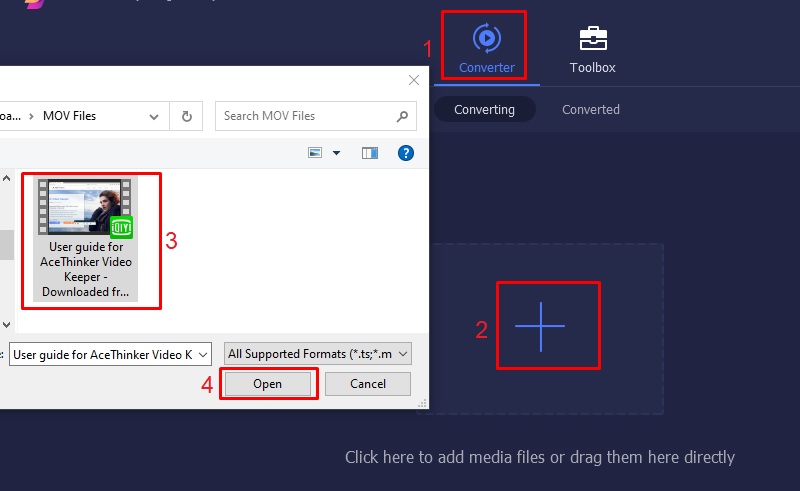
Step 3. Select Output Format for Android
After importing the .mov file, choose the right configuration so you can view MOV files on Android. Click the video format icon aligned on the video thumbnail. Select the downward arrow to open the menu; from there, you will see tabs for Video, Audio, and device. Choose Device tab in this case and click "Android." After that, select the best quality you want. Finally, click Convert All to make the file accessible on your Android phones.
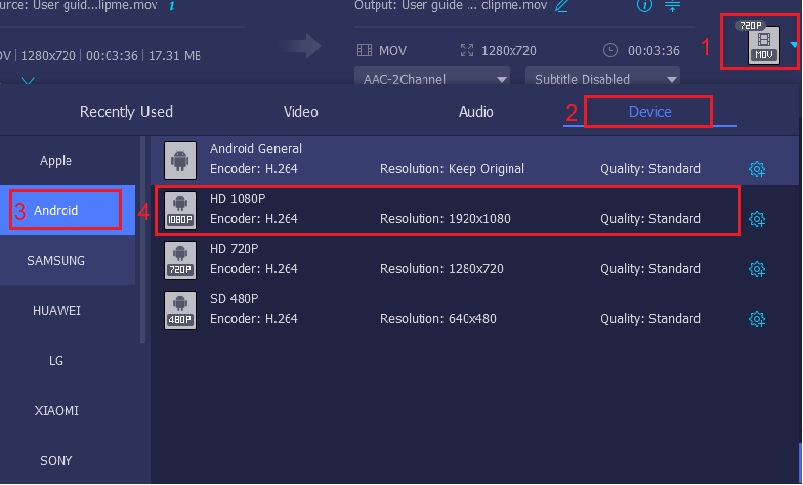
Step 4. Check and Play the Converted File
To make sure that the file is working fine, go to the "Converted" tab. Then, locate the file and double-click the video thumbnail. After a while, the video will start playing shortly.
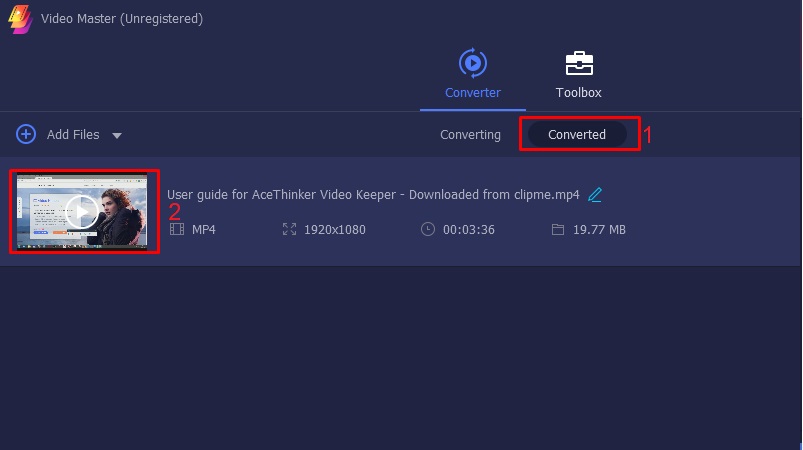
Step 4. Transfer and Play MOV File on Android
Click the "Folder" icon on the converted tab to locate the file on your PC. After that, right-click and from the list click "Copy." Next, paste the video on the external device that you connected on your PC using you phone cable beforehand. Once completed copying, unplug your mobile phone, Now,you can play the MOV video on your portable Android device without any problem.
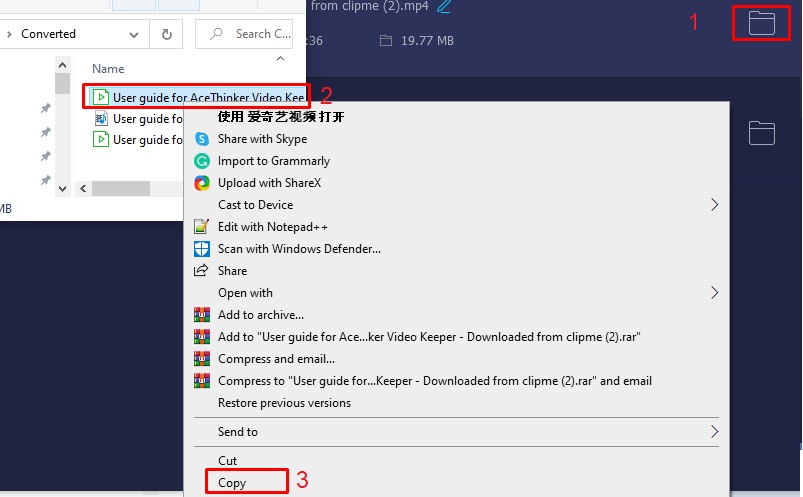
PROs
- You can modify your video file to your desired audio and video format. (MP4, MOV, AVI, WMV, FLV, MKV, 3GP, WebM, H.264, MP3, WMA, AAC, etc).
- It supports the drag and drop method for a more convenient conversion.
- You can convert any video from whatever sources you have; smartphones or files saved on your PCs.
CONs
- It’s free trial version only lets you convert one file at a time.
Part 2. Install MOV Video Player App to Play MOV Files on Android
To maximize your video streaming experience on your mobile phones, especially on your Android devices, you must install the best video player on it. With this, we will be giving you the top 3 video players for Android that will let you play MOV file video format efficiently.
1 VLC Player
If VLC player is helpful as a media player on our PC, it also works on our Android device finely. It's worth installing as it makes our streaming smooth and lag-free. Interestingly, you can import audio, subtitles, and other more data without installing additional plug-ins as it has a built-in codec. Furthermore, it has a built-in five-band- equalizer that can give you a surround video streaming experience And Indeed, this is a must-have for movie-fanatics out there.
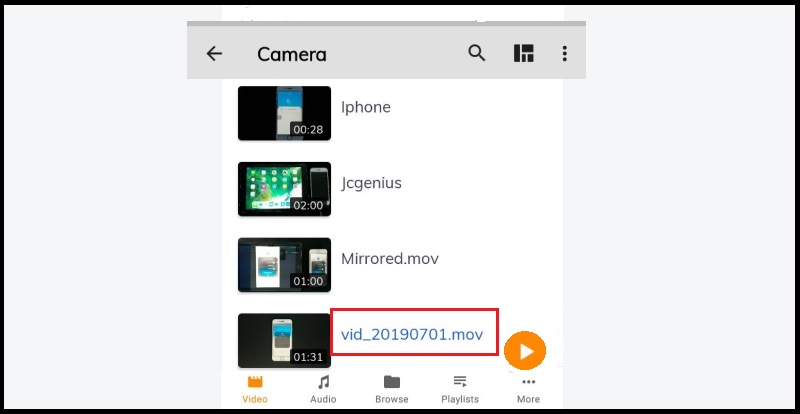
- Download the player by clicking this link VLC Player and wait to complete the installation.
- Open your media folder and browse your MOV file.
- Play it and select VLC as your player. Now, You can enjoy watching through your Android phone even if it's in MOV file.
PROs
- It can play some obscure video formats, like DVD ISOs.
- You can have a full control on its audio volume and brightness.
CONs
- VLC crashing issues occur from time to time.
2 MX Player
If you're looking for an easy to use media player that can playback MOV format, then MX Player is such an app that you need to install. It has an elegant yet straightforward interface making it easy to navigate. Besides, this tool also lets you watch with subtitles. You can also zoom in or out the film you're watching by pinching the screen.
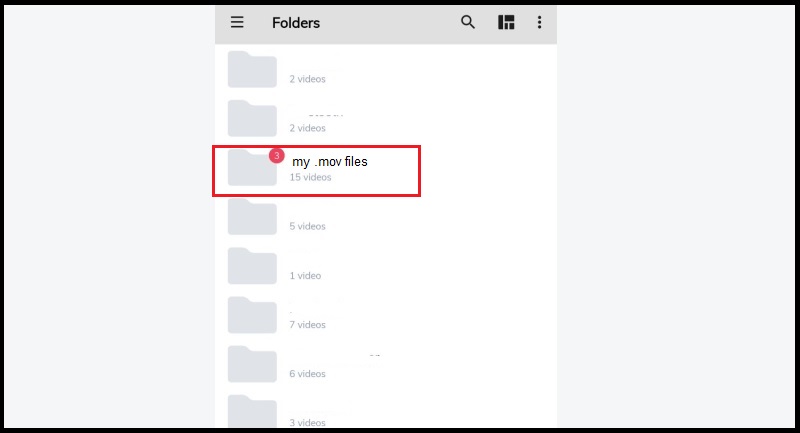
- Download MX Player.
- After launching the app, go to MX Player app.
- Select the video by opening its folder then tap the video to start playing it.
PROs
- It has a multi-core decoding that makes it perform better than the other more media player available.
CONs
- You still have to install additional plug-ins for subtitles and other formats to extensively use its features.
3 KM Player
KM Players allows you to play movies and videos saved on your devices, whichever format it has, including, of course, MOV files. It supports finger gestures as shortcuts for easy navigation on your video (through it, you can control the volume, play, or stop the video). And if your media are on your digital storage, such as Google Drive and Cloud, you can view them here.
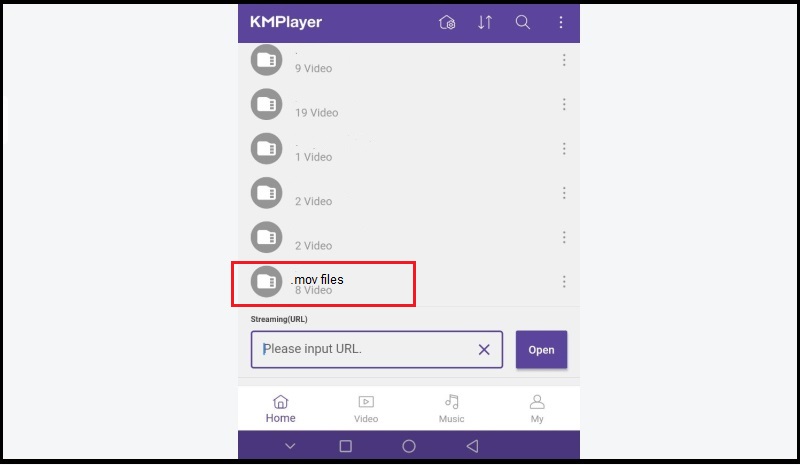
- Download KM Player from this link KM Player.
- Once installed, tap “Video” on the app’s interface.
- Tap the video from your list to start playing it.
PROs
- It supports over 10 languages for its audio and subtitles.
- It has a library viewer that auto detects file and it supports cloud storage.
CONs
- Several users has experienced out of sync audio and video.
Part 3. Comparison Chart
|
VLC Player |
MX Player |
KM Player |
| Other formats supported |
MKV, Ogg, FLAC, AAC, AVI, and others. |
AVI, DIVX, FLV, MKV, MP4, MPEG, WEBM, WMV, XVID. |
3G2, 3gp, 3GP2, Amv, Asf, Avi, Divx, f4v, flv, gvi, iso, m1v, m2v, mkv, mov, mp2, mp4, mp4v, mpeg, MPEG1 , MPEG2, ogm, OGX, rec, rm, avi, tod, vob, and wmv. |
| Price |
Free |
Free |
Free/5.99 |
| Distinctive Features |
It's downloadable in all platforms (PC, Laptops, and Mobile phones) and it works on Windows, Mas, iOS, and Android. |
It can boost audio volume up to 200% of its original volume. |
You can stream video from video hosting sites by adding its URL on the section designated for it. |