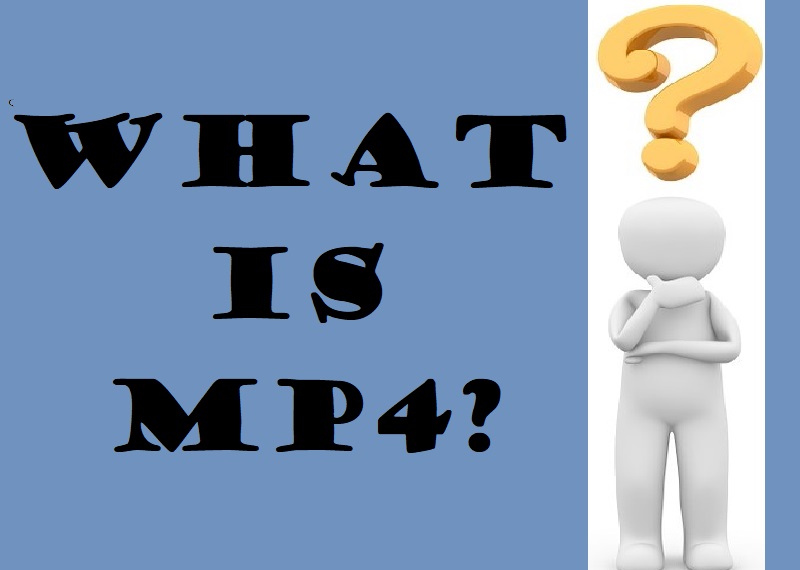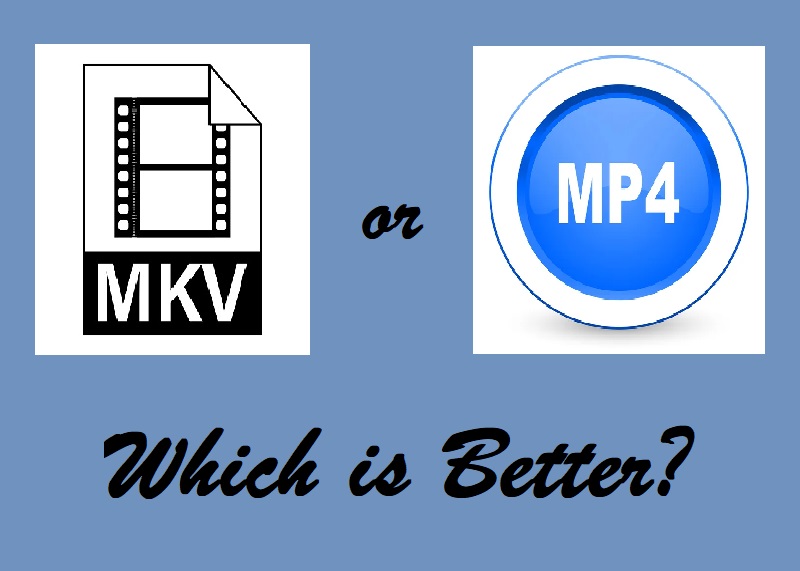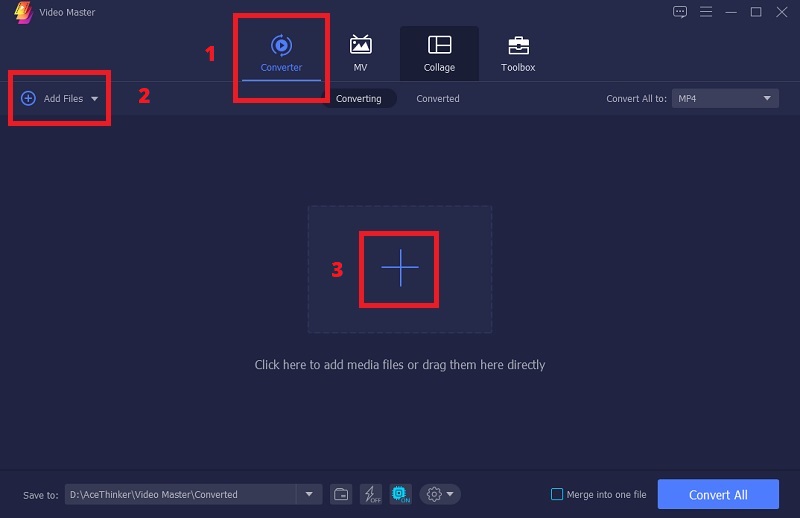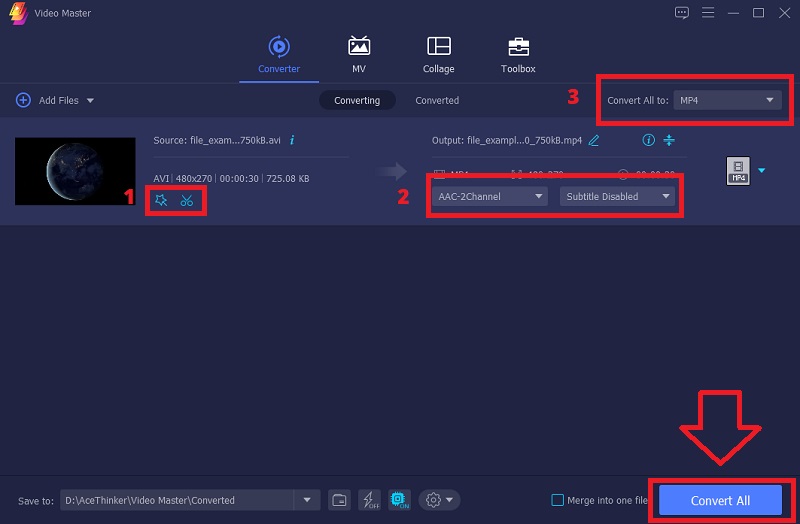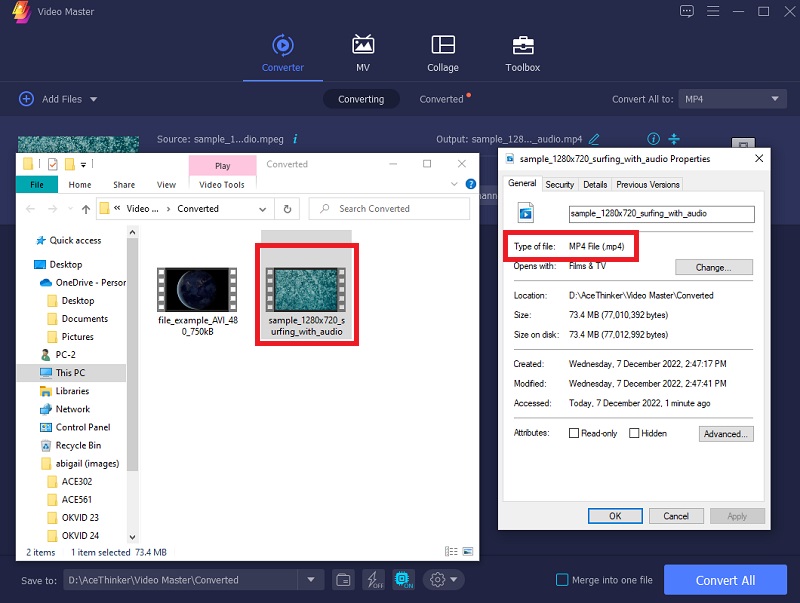What Are the Differences Between MKV and MP4?
In today's generation, all of us are obsessed with technology. That's why the people in this generation are called "Techy Person/People." Since the pandemic came, everyone has been obsessed with watching videos on Youtube, Facebook, and other media platforms. Are you familiar with what they call video and audio formats? MKV and MP4 are some of the formats. But what kind of format do you watch on any media platform? So in this article, we tackle the MKV and MP4. which is better, MKV or MP4? and you'll find out which is the best.
Part 1. MKV Format vs. MP4 Format
What is MKV?
Before we start analyzing the difference between MKV and MP4, let us know what MKV is. Matroska.org developed MKV or also known as Matroska Video Files, in 2002. They developed MKV to replace the AVI format. It is an open format with no licensing requirements, so it is better in free software. It has a large file size to support the additional features, multiple audio tracks, and subtitle tracks. MKV supports FLAC audio format and is selectable of ASS/SSA subtitle format, while MP4 does not. It can provide good quality, but it depends on the codecs used and allows almost any kind of codec. Although, you need to ensure that the codec you will use is compatible with the software you use. MKV is famous for converting DVDs and Blu-Ray discs to video files.

What is MP4?
MP4 is an abbreviation of MPEG 4 Part 14, released in 2003, which is very familiar. They created MP4 to replace the older MPG for the next-generation video and audio packaging format. Is MKV better than MP4 when it comes to compatibility? No, because MP4 has better compatibility than MKV in video editing software and playback devices. You can play MP4 video on all devices, such as Android and Apple Devices, without limitations. The file size of MP4 is smaller than the MKV or other video formats. Although it has a smaller file size, it doesn't affect the file's quality and can also provide a high-quality video. MP4 has massive support in browsers, operating systems, and commercial software.
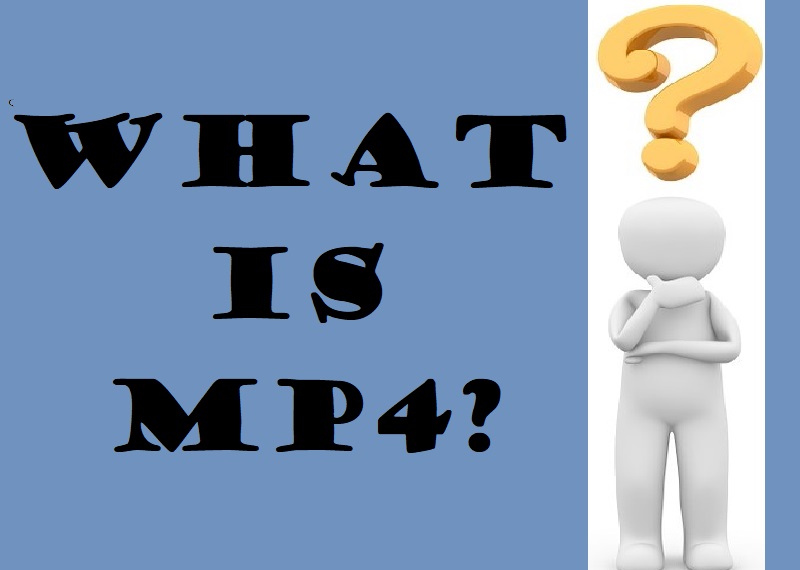
Which is Better, MKV or MP4?
What is the difference between MKV and MP4 Format regarding Quality, Video and Audio Codecs Supported, and the Advantages of the two? Lets, Find Out!
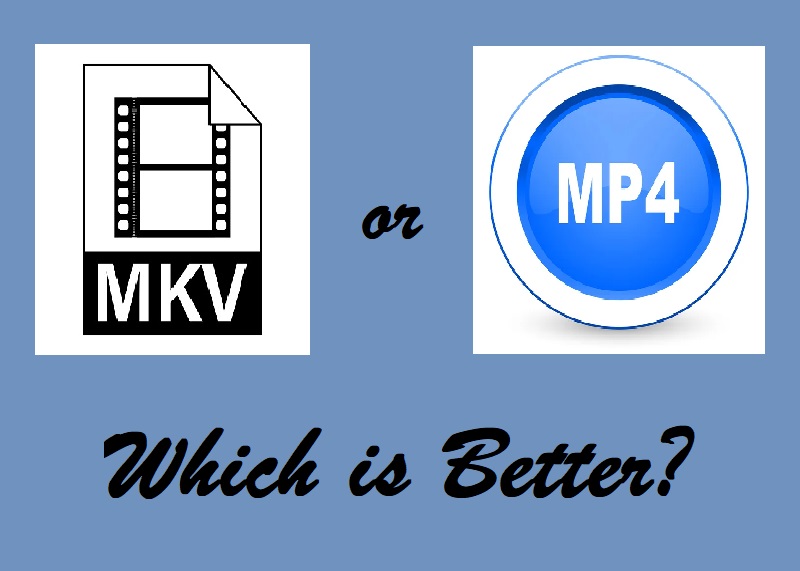
- MKV vs. MP4 quality: when it comes to quality, MKV gives better quality than MP4 because it supports most codecs. But the quality can be similar if you use the same codecs with the two.
- Regarding MKV and MP4 difference in Video and Audio Codecs Supported, MKV supports FLAC, whereas MP4 does not. MKV support H.264, H.265, MPEG1, MPEG2, and MPEG4. MP4 supports H.264, H.265, Xvid, and MPEG4. But both can be encoded using the HEVC Video Codec that supports UHD resolution.
- Pertaining to these two advantages, MKV has Dynamic Subtitle Support, can play corrupted files, and has a high error recovery. MP4 supports other formats and interactive features such as 3D graphics, PDFs, and stage descriptions.
Part 2. Convenient Way to Convert MKV to MP4 or Vice Versa
Distinctive Feature: AceThinker Video Master can convert HD and 4k video without losing its quality.
Price: It has a free trial and a paid version of $29.95.
If you are confused about MP4 or MKV, which is better? You can convert them with each other or in other formats using the AceThinker Video Master. AceThinker Video Master is a media converter that compatible with Windows and Mac. It supports almost 50 different types of video and audio formats, including MKV and MP4. This is not just a converter because you can edit and add subtitles to your video before converting it. You can convert MKV or MP4 or vice versa or in other formats that can retain its original quality.
Step 1. Install the App and Import File
Go to the official website of AceThinker Video Master or click the download button below. Install the app and launch it. After that, start importing an MKV and MP4 video file. To add a file, click "Converter," and you will see the "Add Files" or the "+" sign. Just choose between the two or drag the file directly.
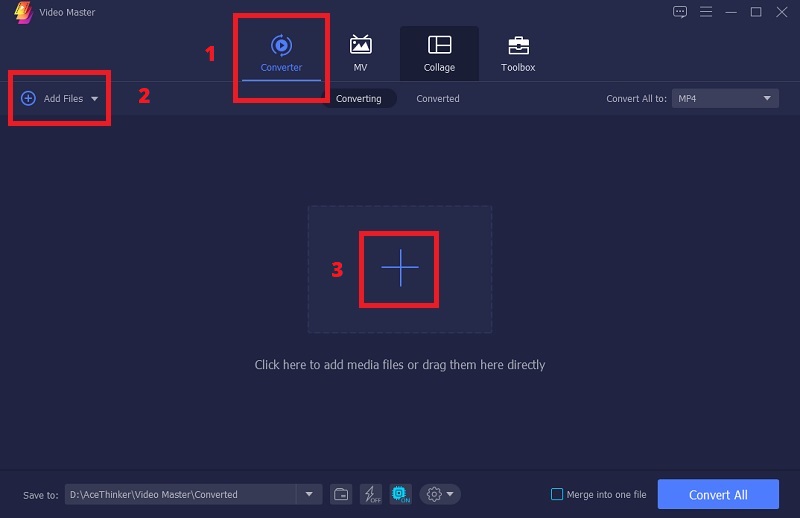
Step 2. Start Converting
After adding a file, you can edit your video before choosing a format. Then, click "Convert All to" to see the available formats. Then, click "Convert All" to start the process and wait until it finishes.
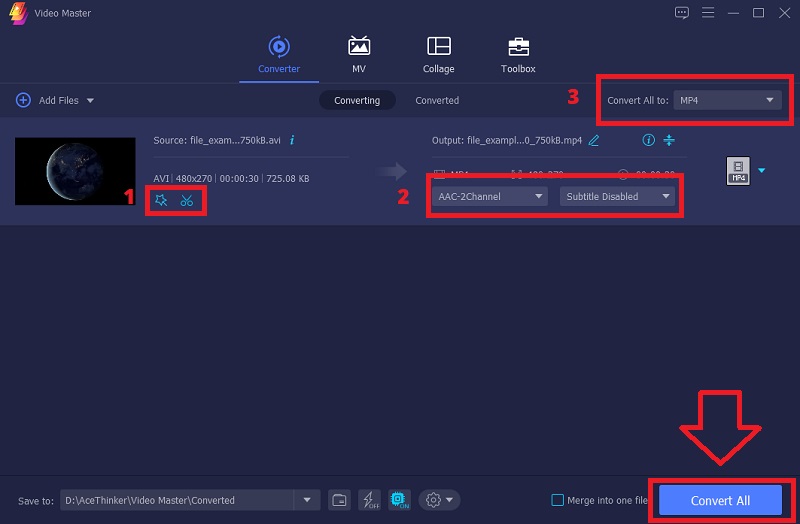
Step 3. Locate the Final Output
The File Manager will pop up on your screen if the conversion process is finished to see where the converted video is placed. You can check if the process is successful. Go to "Properties" and find the "Type of File" under it. You can also play the video if you want to watch it.
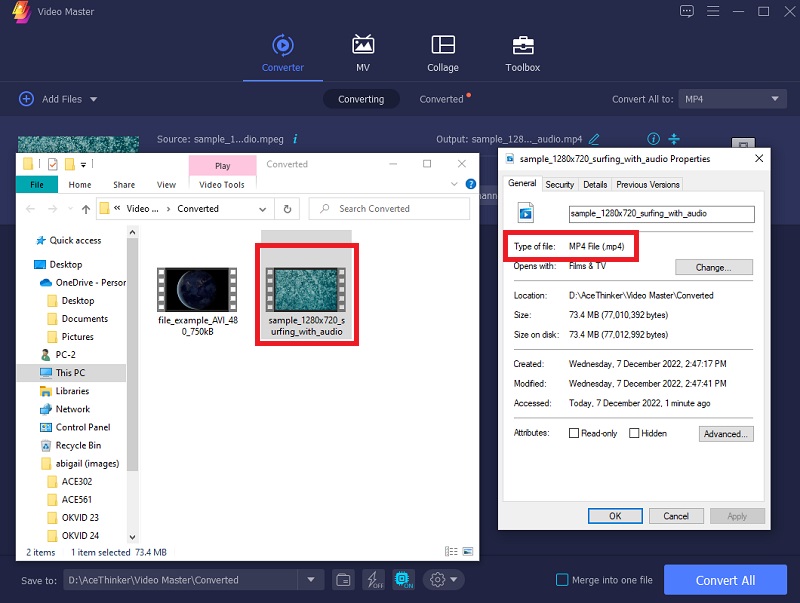
PROs
- It has a built-in video player and screen recorder.
CONs
- Some features are limited to free trial like enhancing the video quality.
Part 3. Frequently Asked Questions:
1. Which has given the best quality between the formats?
There are a lot of video and audio formats, and they have their functions and compatibility. If you try one of the formats that fit your devices, it can give the best quality. But if the format doesn't fit your device, expect that there will be a loss in quality.
2. What are the benefits of converting a format to another format?
Converting is essential because not all users have the same multimedia players. Each format has specific software to open a particular file. So if you don't have the software for that file, you can convert it into another that you can open.
3. How to choose the best Video File Format?
If the video is viewed in a web browser, choose MP4 and WEBM format because they are compatible with browsers. If you are archiving a home video, choose the MP4 or AVI format because it is high quality. And if you are working in a company with lower Windows computers, choose WMV format because it is highly compressed and compatible with Windows.
Part 4. Comparison Chart
| Features |
MKV |
MP4 |
| License |
It doesn’t require a license. |
It's required for DRM. |
| Support |
It needs a player like VLC or WMP. |
It works on all major platforms. |
| Streaming |
It’s difficult to stream when you use this format. |
It’s good for streaming because it supports both MPEG-DASH and HLS. |
| DVDs/Blu-Ray |
Popular |
Not Popular |